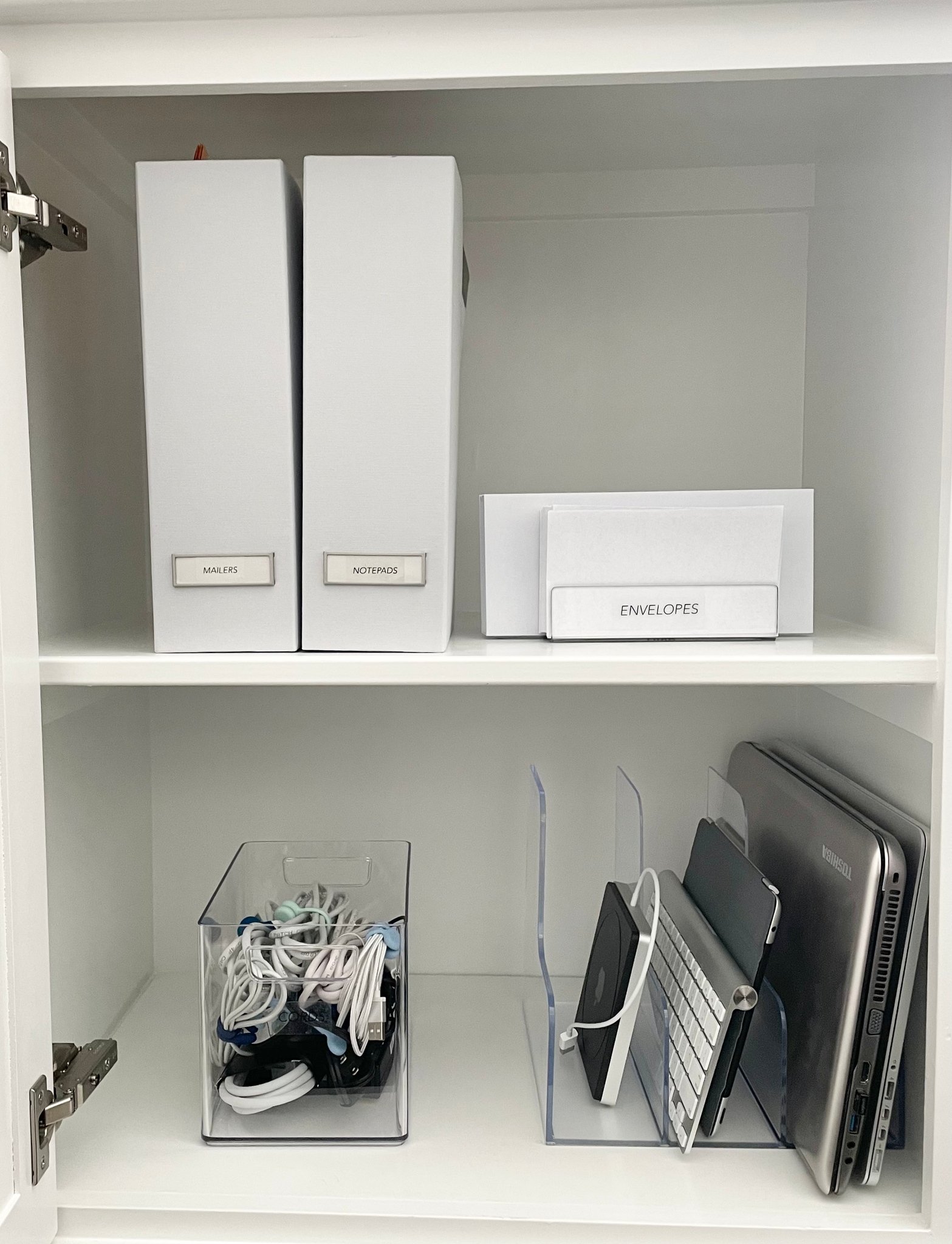Home Office Makeover Tips: Boost Productivity
In today's increasingly remote work environment, a well-organized home office is more than just a luxury—it's a necessity. Whether you're juggling multiple projects or simply looking to enhance your focus, a thoughtfully designed workspace can make all the difference. This guide will walk you through practical and actionable steps to refresh your home office, turning it into a productivity powerhouse.
Step 1: Declutter and Prioritize
A cluttered workspace can be a major distraction, making it difficult to focus on your tasks. Start by clearing your desk and surrounding areas of unnecessary items or paperwork. Keep only the essentials—those you use daily or directly supporting your work. Everything else should either be stored away, recycled, or discarded.
Prioritize Essentials:
Within Reach: What do I need to keep within arm’s reach?
Stored Elsewhere: What can be stored elsewhere?
Organizing your space based on your most frequent needs will create a more efficient workflow, allowing you to focus on the tasks that matter most.
Step 2: Create Designated Zones
Creating designated zones for different activities in your home office can significantly boost productivity.
Work Zone: Centered around your desk with your computer and essential tools within reach.
Storage Zone: Allocate a specific area for files, supplies, and equipment. Use shelves, cabinets, or a filing system to keep everything organized.
Relaxation Zone: If space allows, create a small area with a comfortable chair where you can take breaks, read, or brainstorm.
By clearly defining and arranging your office layout into specific zones, you can optimize efficiency and help mentally switch between tasks.
Step 3: Establish a Filing System
An organized filing system is crucial for managing documents and reducing clutter. Whether you prefer physical files, digital storage, or a combination of both, having a system that works for you is essential.
Categorize Files: First, categorize your files by topics, projects, or clients, then label them accordingly.
Color-Coded Labels: Consider using color-coded labels to easily identify different categories at a glance.
Digital Filing: If you prefer digital storage, ensure your files are well-organized and easily accessible.
Pro Tip: Review your files regularly to keep your system streamlined and ensure that only relevant documents are taking up space.
Step 4: Keep Cables and Cords Organized
Tangled cables and cords can make your office space look messy and create potential hazards. Keeping them organized is essential for maintaining a clean and safe workspace.
Cable Management Solutions: Use cable clips, zip ties, or cable sleeves to keep your cords neatly bundled and out of sight.
Label Your Cables: Labeling your cables is a helpful tip that allows you to quickly identify which cord belongs to which device without having to trace them back.
A well-organized cable system contributes to a more streamlined and professional-looking office environment.
Step 5: Maximize Drawer Functionality
Drawers can be a great asset in your home office, but only if well-organized.
Use Drawer Organizers: Maximize their functionality by using drawer dividers or organizers to keep items like pens, paper clips, and sticky notes in order.
Repurpose Storage Space: Think creatively about how you can repurpose existing furniture or storage space to suit your needs better. An old bookshelf, for example, can be transformed into a storage unit for office supplies.
A tidy drawer saves you time when searching for supplies and keeps your workspace clutter-free.
Step 6: Utilize File Sorters for Electronics
Electronics like phones, tablets, and laptops can easily pile up on your desk if they don’t have a designated space.
File Sorters: Use sorters or vertical organizers to keep these devices neatly arranged and easily accessible. This frees up desk space and ensures that your electronics are always within reach.
Cable Ties for Cords: Remember to create a spot for extra cords and chargers. Cable ties or Velcro straps can help keep them organized and prevent them from becoming tangled.
Step 7: Add Personal Touches and Accessories
While functionality is key, it’s also important that your home office feels like your own.
Stylish Accessories: Consider adding a stylish pencil cup, a decorative file holder, or even some framed photos or artwork.
Balance Aesthetics and Functionality: Choose accessories that not only look good but also help keep your workspace organized and efficient.
Step 8: Regularly Review & Update Your Organization Systems
Maintaining an organized office is an ongoing process. As your needs change, your organization systems should evolve, too.
Reminder: Set aside time every few months to review and update your office layout, filing systems, and storage solutions. This will ensure that your workspace continues to meet your needs and support your productivity.
Regularly assessing and tweaking your organization strategies can prevent clutter from building up and keep your office functioning at its best.
A clutter-free and well-organized home office isn’t just about aesthetics—it’s critical to your work success. By following these steps—decluttering, creating zones, establishing a filing system, managing cables, maximizing storage, utilizing file sorters, adding personal touches, and regularly reviewing your setup—you can transform your home office into a place that inspires focus, efficiency, and creativity.
Ready to give your home office a makeover? Start implementing these tips today, and if you need personalized assistance, reach out to Happy Lark Home Organizing. We’re here to help you create a workspace that’s functional and tailored to your unique needs.
FAQs
Q: What are the essential items to keep on a home office desk?
Essential items include your computer, notepad, writing utensils, and any tools you frequently use during work, such as a calculator or phone.
Q: How often should I reorganize my home office?
Reviewing and updating your office organization every few months is a good idea to ensure it still meets your needs.
Q: What are some budget-friendly ways to improve my home office?
Simple changes like decluttering, repurposing furniture, and adding stylish but functional accessories can make a big impact without breaking the bank.
Q: How can I reduce distractions in my home office?
Create a designated work zone, remove unnecessary items, and ensure your workspace is organized to minimize distractions.
Q: What are the benefits of a well-organized home office?
A well-organized office can improve focus, increase productivity, reduce stress, and create a more enjoyable work environment.